WordPress is a popular website platform and is highly customisable. However, after a while and depending on the plugins and theme used (or built) your website may be slow and sluggish. This can negatively impact user experience and search engine rankings. In this post, we’ll discuss 10 ways to improve your WordPress site’s performance.
- Create or use a lightweight theme: The theme you build or choose to use can have a big impact on your site’s performance. Its always best to build or use a lightweight and well-optimised theme that doesn’t use too many unnecessary resources.
- Optimise images: Large images will slow down your website’s page loading speed. Use an image optimisation plugin like WP Smush to reduce the file size of your images without compromising quality.
- Minimise HTTP requests: Each time a user visits your website, their browser sends an HTTP request to load various elements like images, scripts and stylesheets. Try to minimise these requests by reducing the number of plugins you use, compressing files and using a content delivery network (CDN).
- Use caching: Caching can help improve your site’s loading speed by storing frequently used data in a temporary storage location. Use a caching plugin like W3 Total Cache or WP Fastest Cache to optimise your site’s performance. Some hosting providers (like WP Engine) include caching, in which case you wont need a plugin
- Optimise your database: Regularly optimise your WordPress database to remove unnecessary data and improve your site’s performance. Use a plugin like WP-Optimize to keep your database clean and optimised.
- Use a content delivery network (CDN): A CDN can improve your site’s loading speed by distributing content across multiple servers around the world. This can reduce the distance between your site’s server and the user’s browser, resulting in faster loading times.
- Use lazy loading: Lazy loading is a technique that loads only the content that is visible on the user’s screen, delaying the loading of other content until the user scrolls down. This can improve your site’s loading speed and reduce the amount of data being transferred.
- Minify your code: Minifying your code involves removing unnecessary characters and white space from your HTML, CSS and JavaScript files. This can reduce the file size of your code and improve your site’s loading speed.
- Optimise your server: Your server plays a crucial role in your site’s performance. Choose a reliable hosting provider that is built to host WordPress websites (like WP Engine) or consider using a dedicated server or a virtual private server (VPS) to improve your site’s performance.
- Use a performance monitoring tool: Use a performance monitoring tool like GTmetrix or Pingdom to regularly test your site’s loading speed and identify areas for improvement. This can help you make informed decisions about how to optimise your site’s performance.
Optimising your WordPress site’s performance is an ongoing process that requires constant attention and effort. By following these 10 tips, you can improve your site’s loading speed, user experience and search engine rankings.
If you need help with optimising your WordPress website, or search engine optimisation in general, let’s have a chat and see how we can help